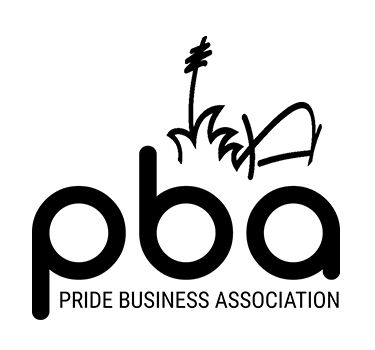Tune Up YOUR LinkedIn
LinkedIn isn't just a tool, it's your ticket to career stardom: 9 Top Tips for a LinkedIn Profile fit for a King, Queen or anyone inbetween to give their profile a huge boost
FOR YOU
James
3/23/20244 min read
Tune Up YOUR LinkedIn
LinkedIn, launched in 2003, is a digital playground where professionals can meet, mingle, and make magic happen in the career realm. From its humble beginnings, LinkedIn skyrocketed to become the go-to platform for networking ninjas and career champions.
So, why is LinkedIn the bee's knees of professional networking? Well, imagine a virtual Rolodex on steroids, where your profile isn't just a resume but a spotlight showcasing your talents, skills, and achievements. It's like strutting your stuff on a digital red carpet, where recruiters, employers, and industry bigwigs can't help but take notice.
But wait, there's more! LinkedIn isn't just about landing your dream job (although it's pretty darn good at that). It's also a treasure trove of career wisdom, with job postings galore, company insights, and industry gossip (the good kind). Want to brush up on the latest trends or connect with like-minded professionals? LinkedIn's got you covered with groups, influencers, and juicy discussions that'll make you the star of the virtual water cooler.
And let's remember the fun factor. Who said networking had to be boring? With LinkedIn, you can spice up your profile with eye-catching visuals, share your thoughts with witty posts, and showcase your creative side with videos and articles. For the savvy professional, it's like social media, where networking feels less like work and more like a digital adventure.
In summary, LinkedIn isn't just a tool—it's your ticket to career stardom. So polish up your profile, put on your networking hat, and get ready to dazzle the digital world. With LinkedIn by your side, the sky's the limit!
9 Top Tips for LinkedIn
1. Rock Your Headline: Your headline is your chance to shine! Think of it as your personal tagline—make it catchy, unique, and totally you. Show off your skills and personality in a way that makes people want to click and learn more.
2. Strike a Pose: Your profile picture is your digital first impression, so make it count! Choose a photo that reflects your professional style while showing off your fabulous personality. Smile, strike a pose, and let your confidence shine through!
3. Tell Your Story: Your summary is like the opening act of your career journey. Make it exciting, engaging, and full of personality. Share your passions, achievements, and dreams in a way that makes people say, "Wow, I need to know more about this person!"
4. Show Off Your Superpowers: Use the experience section to showcase your superhero feats and triumphs. Use bullet points to make it easy to read and sprinkle in some action-packed stories that highlight your skills and accomplishments. This is great opportunity to highlight your Realised and Unrealised Strengths!
5. Keyword Magic: Sprinkle some magic keywords throughout your profile to unlock hidden opportunities! They are secret codes that help recruiters and employers find you faster. Who knew job searching could be this fun?
6. Skill Showcase: Show off your skills like a boss! Add your top skills and watch those endorsements roll in. It's like collecting virtual high-fives from colleagues who know you're a rock star in your field.
7. Media Marvels: Bring your profile to life with multimedia magic! Add photos, videos, and documents that showcase your work and talents. It's like creating your own mini digital portfolio—talk about impressing your audience!
8. Rave Reviews: Get ready for the spotlight with glowing recommendations from colleagues and clients. It's like receiving standing ovations for your professional prowess. Who wouldn't want a piece of that?
9. Engage and Connect: Dive into the LinkedIn party and mingle with fellow professionals. Share updates, join conversations, and make meaningful connections. It's networking with a side of fun—because who said career growth couldn't be enjoyable?
If you use these fun and fabulous tips, your LinkedIn profile will be the life of the digital party, attracting attention, opportunities, and connections that elevate your career to new heights!
Did you know that you can customise your LinkedIn URL
Here, we randomly search for a name and find that this particular 'Karen' has an auto-generated URL. This URL doesn’t look lovely on resumes or is particularly slick when someone visits their profile. (Karen, if you ever see this, it really was a random name search 🙃)
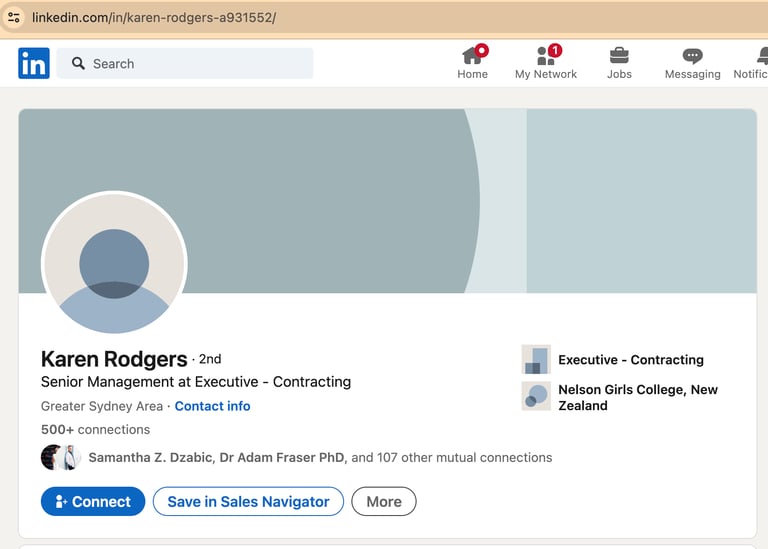
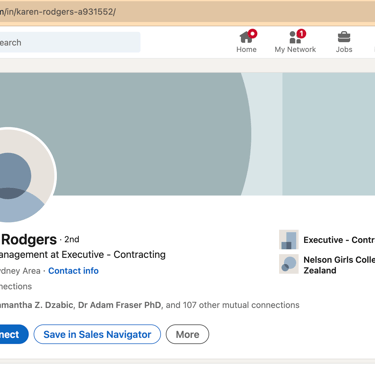
Go to your profile, see here for James’, and on the right side, you can easily edit the public profile and URL.
Remember that most people will be viewing your profile on a smartphone when choosing your background image. Any text or logos should be to the right-hand side, and keep it clean—too much information here makes it difficult for visitors to enjoy your profile.
You can use a tool like Canva to tidy up photos and remove the background - making everything look clean.
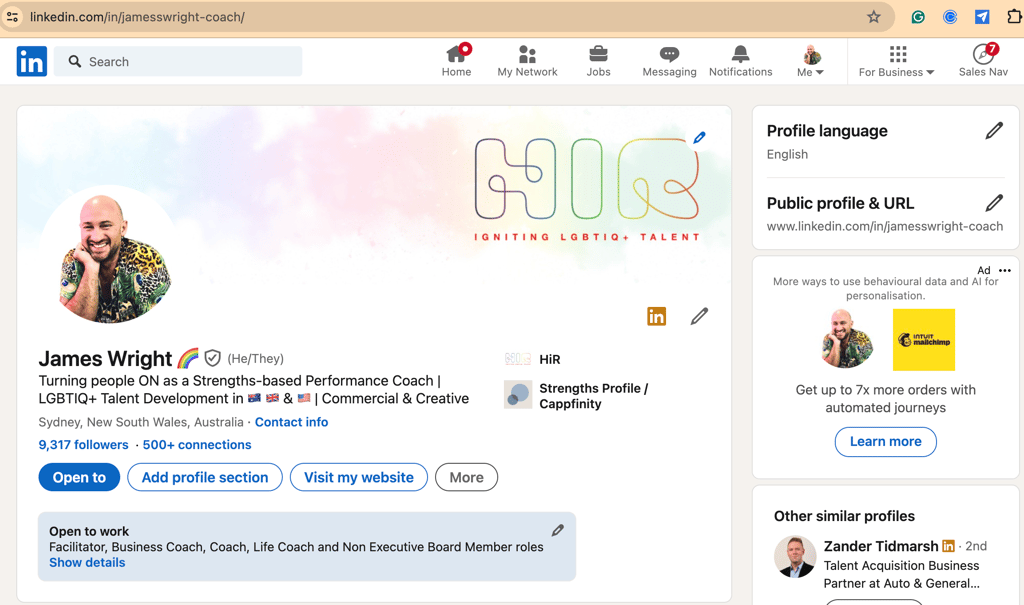
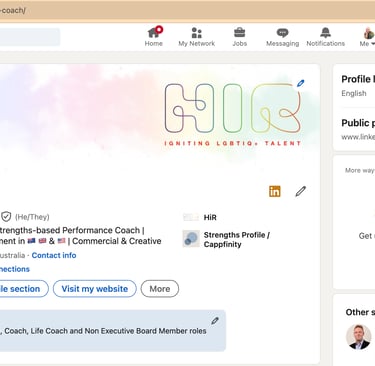
Useful Links:
LinkedIn (it’s not perfect, but I like to think it’s a decent example of a strong profile)
More support
If you need help optimising your profile, feel free to book a session with James. We can screen share and build your profile in real-time.
During this session and in the 14 days that follow, HiR will also help you tidy up profile pictures and create background images if you need help with those tasks. We will also write or edit copy to build your profile until you are 100% satisfied.
HiR Coaching & Consulting is a business name registered in New South Wales, Australia. ABN 53693942059
100% Money Back Guarantee
Foundations Program – Our Promise
The Foundations Program comes with a clear promise.
If, after completing Foundations, you:
do not get something positive from the experience and
do not make at least one agreed change identified in your initial 30-minute onboarding call
then you can choose one of two options:
A full refund, minus the cost of the Strengths Profile assessment, or
Continue working with me at no additional cost until you achieve a meaningful breakthrough.
This promise exists because Foundations is designed to create clarity, momentum, and real change — not just conversation.
Coaching Memberships – Flexibility, Not Guarantees
On-going coaching memberships do not come with a performance guarantee.
Instead, they are designed to be low-risk and flexible:
You can cancel at any time
There are no penalties or lock-ins
You stay because the coaching is useful — not because you’re tied to a contract.
12-Month Upfront Memberships – Pro-Rata Refunds
If you choose to pay for 12 months upfront, you’re entitled to request a pro-rata refund at any time if you decide the experience is not positive for you.
In this case:
The number of coaching sessions already attended will be deducted from the original amount paid
The remaining balance will be refunded accordingly
Important Notes
Coaching is not a done-for-you service. Results depend on your willingness to engage, reflect, and take action.
If at any point it becomes clear that the agreed effort and participation are not there, I’ll raise this directly and honestly.
If alignment can’t be restored, a refund of the unused portion of the coaching may be issued at the standard coaching rate.
Exclusions
Refunds and guarantees do not apply to the Resume & Career Upgrade Package or the Seven Days of Strengths self-guided program, due to the nature of the work and time already invested.


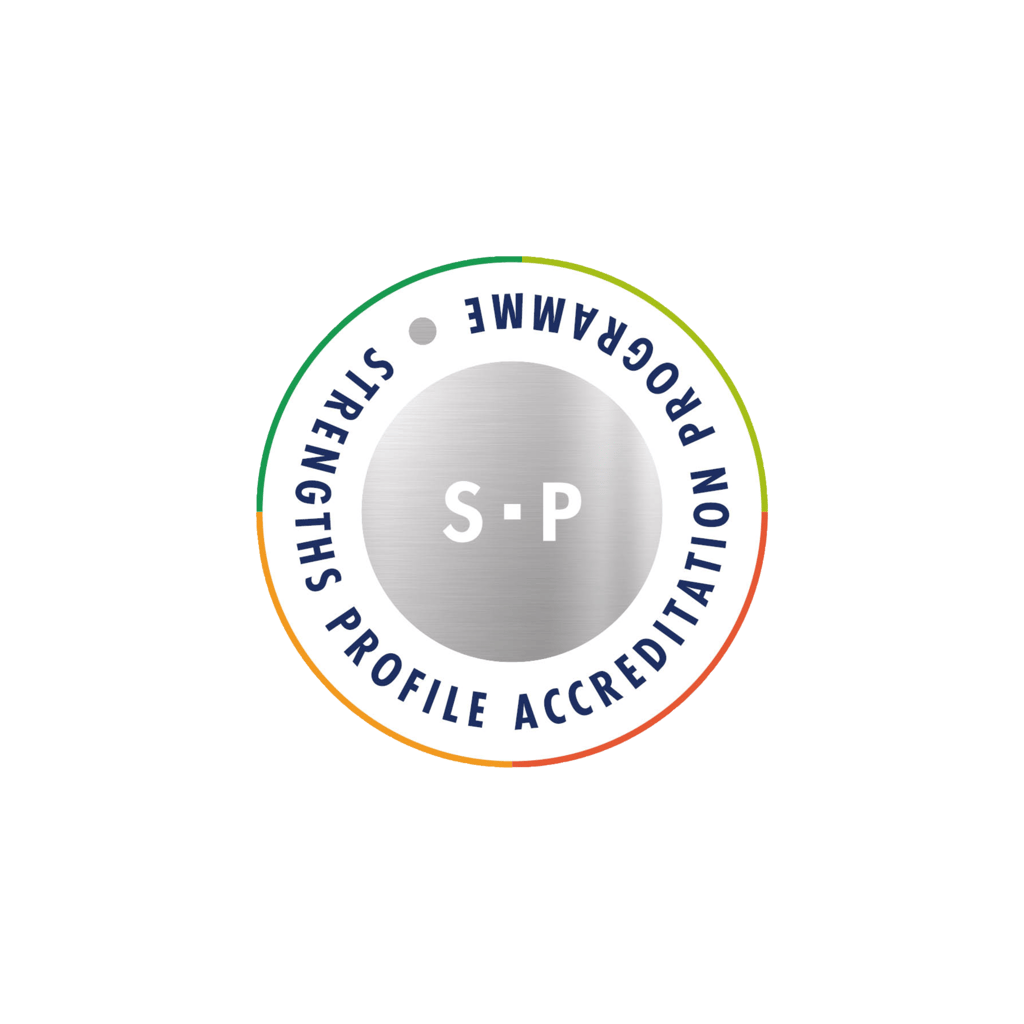
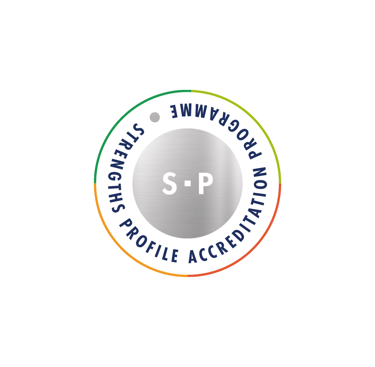
Terms & Conditions
Payment is immediate at the time of booking.
Prices quoted on the website are in AUD, and HiR is registered in Australia. Payments and invoices are available in AUD, USD, CND, GBP, or EURO.
All sessions are online, booked via Calendly and conducted using Google Meet unless expressly agreed otherwise. In-real-life sessions may incur additional fees for travel and incidental expenses.
Sessions can be rescheduled using the calendly booking system as required.
All Calendly sessions are booked with a 30-minute buffer so that James can extend the session without any challenges or additional fees should we continue to get the work done. After your kick-off session, the agreement with your coach on the specific results you want to achieve from your personalised program will be documented.